Batch Image Resizer is a simple tool that changes the size of all your images simultaneously with a single click. It doesn't matter what format they're in or that they're located in different folders; this program will resize them without a problem.
This editor is compatible with the main formats like JPEG, PNG, BMP, TIFF, and GIF. It can also completely resize the entire contents of a folder.
Batch Image Resizer is very easy to use: in just three steps you'll have all the images you want in the output folder, resized according to your needs. Just add the pictures to the interface, select the percentage you want to reduce or blow them up to, and hit 'Start Resize.'
The application will save you lots of time in resizing your images, without having to do it repetitively, one by one.











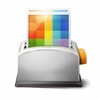









Comments
There are no opinions about Hibosoft Batch Image Resizer yet. Be the first! Comment